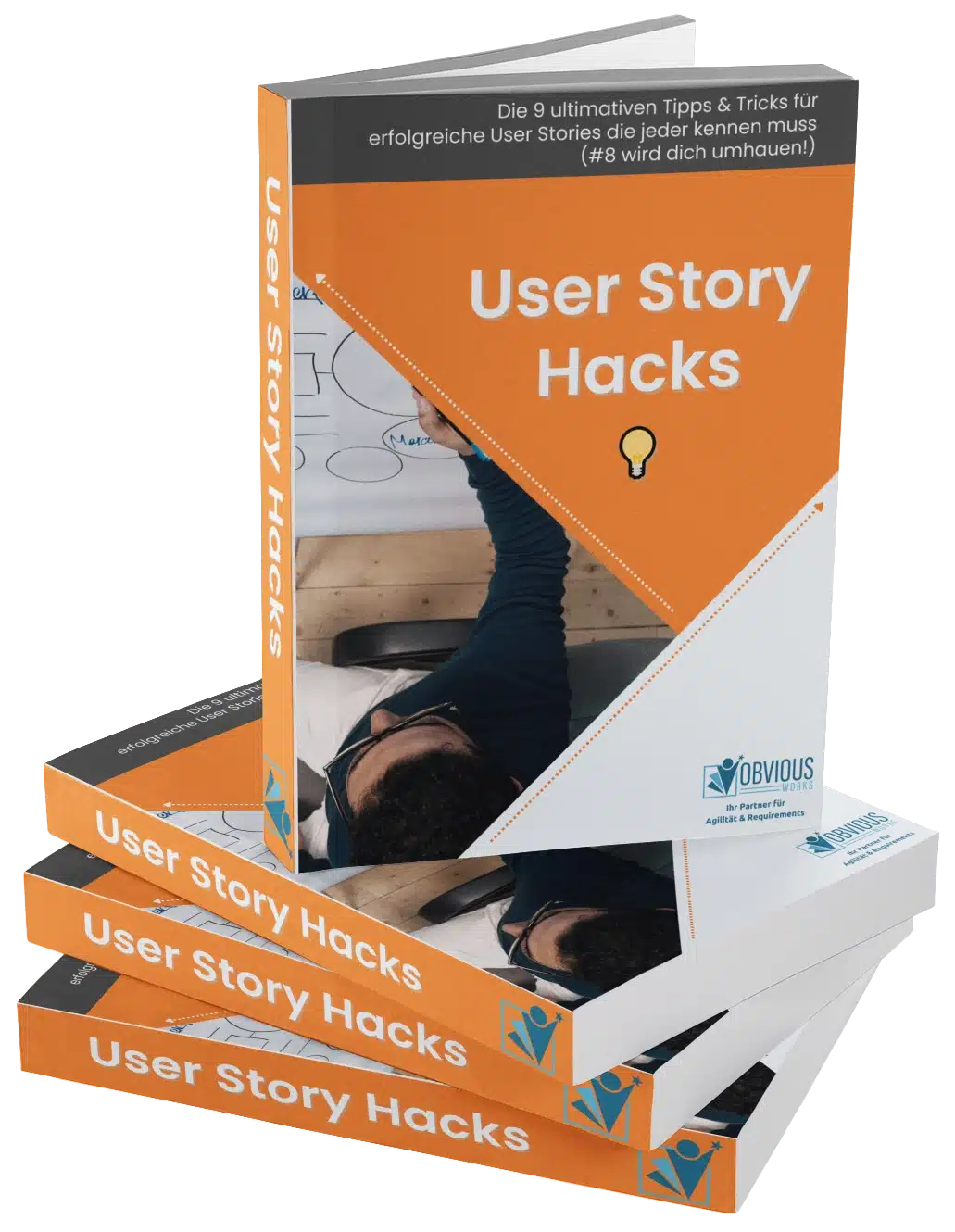User story maps are a great way to plan and implement projects. This effective method allows you to take the perspective of your users and better understand their needs and expectations. User story maps are a visual tool that helps you to structure and organize the entire development process.
By creating a user story map, you can divide your projects into smaller, manageable parts and prioritize them better. You get a clear overview of the user journey and the required functionalities. This enables better collaboration within the team and promotes an understanding of the overall context of the project.
With user story maps, you can also improve the user experience by identifying and resolving potential bottlenecks or problems at an early stage. They allow you to take an iterative approach to the development process and continuously gather feedback from users.
Whether you work in a start-up, a company or an agency, with user story maps you can implement your projects more efficiently and in a more targeted manner. Start benefiting from the advantages of user story maps today.
Overview
- What is a user story map?
- Advantages of using user story maps
- Step-by-step instructions
- How to use user story maps in agile projects
- Tools for support
- More information on user story maps
- Conclusion and outlook
What is a user story map?
A user story map is a visual representation of a project that makes it possible to view and organize the functionalities from the user's perspective. It consists of various horizontal layers that represent the user journey and vertical columns that represent the individual functions or epics. User story maps help to visualize the context and dependencies within the project.
With a user story map, you can better understand user needs and expectations and make them the focus of your development. You can use it to prioritize functionalities together with the team and better understand the scope of the project. The visual representation gives all team members a clear idea of what the end product should look like and how the individual functions interact with each other.
User story maps are flexible and can be adapted and expanded throughout the project. You can add, prioritize or remove new features depending on the needs and requirements of the users. The user story map serves as a guide for development and helps you to keep the focus on the essentials
Also take a look at our article User story mapping made easy with examples to this.
Advantages of using user story maps
The use of user story maps offers a number of advantages for the planning and implementation of your projects. Here are some of the most important advantages:
Better understanding of user needs
Through the user's perspective, you can better understand the needs and expectations of your target group and place them at the center of your development. This leads to a better end product that meets the user's requirements.
Efficient planning and prioritization
With a user story map, you can divide your projects into smaller, manageable parts and set priorities. This allows you to better understand the scope of the project and make the development process more efficient.
Improved collaboration within the team
The user story map serves as a common visual tool for the entire team. Each team member has a clear idea of what the end product should look like and how the individual functions interact with each other. This promotes collaboration and an understanding of the overall context of the project.
Early identification and resolution of problems
User story maps allow you to identify and solve potential bottlenecks or problems at an early stage. By visualizing the user journey, you can identify potential weaknesses or gaps and take measures to rectify them.
Iterative development process and continuous user feedback
User story maps allow you to take an iterative approach to the development process and continuously collect feedback from users. You can gradually improve and adapt the product based on user feedback and needs.
Step-by-step instructions
Creating a user story map can be done in several steps. Here is a step-by-step guide to help you:
- Identify the user groups and their needs: Start by identifying the different user groups that will use your product. Imagine how these users will use the product and which functions and information are important to them.
- Create the user journey: Take the perspective of a user and create a chronological order of the actions and decisions that the user performs while using the product. This helps you to better understand the context and dependencies within the project.
- Identify the functions and epics: Based on the user journey, identify the different features and epics that are required to fulfill the users' needs. Make sure you consider all the important functions and break them down into smaller, manageable parts.
- Prioritize the functions: Prioritize the features and epics based on their importance to the users and the overall goals of the project. Make sure you develop and implement the most important features first. When prioritizing, you can easily use a MVP cut.
- Create the user story map: Take a large sheet of paper or use a digital tool to create the user story map. Draw horizontal layers for the user journey and vertical columns for the functions and epics. Connect the functions and epics according to their dependencies.
- Update and expand the user story map: The user story map is not static and can be updated and expanded throughout the project. Add new functions, reprioritize existing functions and remove functions that are no longer relevant.
By following these steps, you can create a tool that supports you in planning and implementing your projects.
How to use user story maps in agile projects
User story maps are particularly useful in agile projects as they enable an iterative approach to the development process. Here are some tips on how you can use them in agile projects:
- Use the user story map as a guide for sprint planning: The user story map serves as a reference point for planning the individual sprints. You can divide the functions and epics into sprints based on their prioritization and plan the development work accordingly.
- Use the user story map to communicate with the development team: The user story map allows you to clearly communicate the scope of the project and the expected functions. The development team has a clear idea of what is to be developed and how the various functions interact with each other.
- Use the user story map for continuous improvement: The user story map serves as the basis for continuous user feedback and product improvement. You can collect feedback from users and then adapt the map accordingly to continuously improve the product.
- Keep the user story map up to date: Ensure that the user story map is always up to date and reflects the current requirements and priorities. Update it regularly and keep the entire team up to date.
By using user story maps in agile projects, you can optimize the development process and ensure that the end product meets the needs of the users.
Tools for support
There is a variety of software that can help you create user story maps. Here are some popular options:
- Miro: Miro is an online whiteboard tool that also helps you create user story maps. You can use various templates and edit your user story maps together with the entire team.
- Trello: Trello is an online tool that helps you create and manage user story maps. You can create maps for the functions and epics and organize them in different columns.
- Jira: Jira is a powerful project management tool that also supports the creation of user story maps. You can link user story maps with the other functions of Jira and manage the development process efficiently.
- Mural: Mural is a collaborative online platform that allows you to create and edit user story maps together with the team. You can use various visual aids and update the user story maps in real time.
- Post-it® Digital: Post-it® Digital is a software that allows you to create and organize digital Post-it® notes. You can create user story maps with virtual Post-it® notes and move and customize them as you wish.
More information on user story maps
If you want to learn more about user story mapping and improve your skills in this area, there are several options that can help you. Here are some options:
- Read our article User story mapping made easy with examples
- Download our Free booklet "User Story Hacks" down
- Educate yourself further to Certified Agile Requirements Specialist
Conclusion and outlook
User story maps are an effective tool for planning and implementing projects. Through the user's perspective, you can better understand the needs and expectations of your target group and put them at the center of your development. User story maps allow you to structure and organize the development process and have a clear idea of what the end product should look like.
With the right best practices and tools, you can create effective user story maps and implement your projects in a more efficient and targeted manner. By using user story maps in agile projects, you can optimize the development process and ensure that the end product meets the needs of the users.
The future of user story maps in project planning looks promising. With the increasing importance of the user journey and agile development, user story maps will continue to play an important role in successfully implementing projects and meeting the needs of users.
Start using user story maps today and benefit from the advantages of this effective method for project planning and implementation.